eBook: 10 Apps You Didn’t Know You Had in Microsoft 365
Boost Productivity, Save Time, and Improve Customer Experience
Increasing productivity in your business can be tricky.
We like to think our loyal team is working hard and using time wisely. And realistically, many of your people will be doing just that. But just because everyone is working hard doesn’t mean you’re not still wasting time.
Think about your average week. How long do you or your people spend logging information when you’ve spoken to clients or taken on new business?
How many emails or calls does it take to arrange a meeting at a time to suit everyone?
And how about the time you spend creating presentations and fiddling around looking for suitable images, then finding the right place to put them in the slides?
All these little things add up. And as well as being time wasters, they’re probably causing a lot of frustration too. That can lead to demotivated employees.
Fortunately, Microsoft 365 offers numerous in-suite apps to help you cut down or remove much of this wasted time. And to give your team a motivational boost because their work lives have been made easier.
Learn more about the top 10 Microsoft productivity apps in our free eBook.
Years ago, it may have seemed like only government agencies with top-secret intel or wealthy international banks had to worry about hackers. Nowadays, even the smallest small business could see its reputation ruined by a data breach, while larger companies could have their sensitive data taken hostage in a ransomware attack that costs millions to resolve.
A cybersecurity assessment can help ensure that your business is taking the proper steps to protect itself. It can also give you a competitive edge by demonstrating to customers and prospects that you take data privacy seriously.
More tech, more risk
Many, if not most, of today’s companies are taking advantage of technologies that allow them to gather, track and analyze customer and financial data. This includes software for mission-critical activities such as payroll, accounts receivable and payable, supply chain management, HR and benefits, and on-site security.
These systems are often cloud-based, meaning the information is stored online so users can access it remotely at any time of day or night. The convenience and analytical power are breathtaking, but they also create a tempting target for cybercriminals and raise the stakes of exposure exponentially.
In truth, the risk of a breach goes far beyond disclosure of confidential personal or financial information. It also raises serious concerns about potential personal injuries, property damage and work stoppage. Imagine the harm a hacker could cause by tampering with a building’s security or fire systems, or remotely manipulating vehicles or equipment.
Benefits of an assessment
Conducting a formal cybersecurity assessment helps you:
- Take inventory of your hardware and software,
- Identify potential vulnerabilities (including access by vendors, partners, and current and former employees), and
- Implement internal controls and other protections to reduce risk.
An assessment can also enable you to develop an incident response plan to mitigate the damage in the event of a breach.
There are several recognized cybersecurity standards and frameworks available to guide these efforts, including those developed by the National Institute of Standards and Technology and the International Organization for Standardization. The U.S. Small Business Administration also offers cybersecurity assessment tips and best practices on its website.
If you’re particularly concerned, you might want to shop around for a qualified IT consultant to conduct a customized risk assessment. This may make sense if you’re in an industry subject to specific risks.
Become a hard target
Cybersecurity is important for every size and type of company. It may be comforting to think that the bad guys only go after the big guys, but hackers don’t always go after businesses with deep pockets. Sometimes they attack the softest target. Make sure you’re well-protected.
© 2021
You know that feeling when you look in your phone’s app store, and 29 apps are asking to be updated? Yes, everyone gets annoyed with this sometimes.
What’s worse is when you’re working on your computer, and software pings up a message saying it needs to be updated. At least phone apps don’t take long and don’t interrupt you that much. On your computer, it’s too easy to hit “remind me later” and forget it.
Often these updates are known as patches. And they’re there to keep your business safe.
When a vulnerability is found in software or an operating system, the developers work fast to create a minor patch that fixes the vulnerability. This is like a Band-Aid until a full update is created.
It’s risky to ignore any updates. A recent study found that today’s top 4 most exploited vulnerabilities were discovered between 2018 and 2020.
The fact that they’re still in the top 4 shows that many businesses are skipping updates!
The answer is simple: Get your IT partner to make sure all your software is always up to date. This can be done remotely and efficiently with minimal disruption to you and your team.
Yeo & Yeo Technology’s YeoCare Managed Services are designed to keep your network healthy and detect failures before they happen. Learn more about how YeoCare can help protect your organization.
Information used in this article was provided by our partners at MSP Marketing Edge.
Can I take a screenshot in Windows 10?
Yes! The easiest way to capture and save a copy of your entire screen is to hit the Windows key + Print Screen key. Your picture will be saved to the Pictures > Screenshots folder.
How can I see how much storage space my apps are taking up?
Sometimes if your computer is running slowly, it’s a good idea to remove some apps you no longer use. To see how much storage space they’re taking up, go to Settings > System > Storage. Then look at the drive you want to search (This PC, for example) and click Apps & Games.
Can I get rid of the ads on my Start menu?
Yep! Go to Settings > Personalization > Start. Then turn off Occasionally show suggestions in the Start toggle switch.
The COVID-19 pandemic forced many businesses to rely more heavily on technology. Some companies fared better than others.
Many businesses that had been taking an informal approach to IT strategy discovered their systems weren’t as robust and scalable as they’d hoped. Some may have lost ground competitively as fires were put out and employees got back up to speed in an altered working environment.
To keep your approach to technology relevant, you’ve got to regularly reassess processes and assets. Here are six questions you should ask when evaluating your technology and considering upgrades.
- What are our users saying?Every successful IT strategy is built on a foundation of user feedback. Talk with (or survey) your employees about what’s happened over the last few months from a technology perspective. Find out what’s working, what isn’t and why.
- Do we have information silos?Most companies today use multiple applications. If these solutions can’t “talk” to each other, you may suffer from information silos — when different people and teams keep data to themselves. Shifting to a more remote workforce may have worsened this problem or made it more obvious. If it’s happening, determine how to integrate critical systems.
- Do we have a digital file-sharing policy?Businesses used to generate tremendous amounts of paperwork. Sharing documents electronically is much more common now but, without a formal approach to file sharing, things can still get lost, or various versions of files can cause confusion. Implement (or improve) a digital file-sharing policy to better manage system access, network procedures and version control.
- Has our technology become outdated? Technology that may have been at least passable before the pandemic may now be falling far short of optimal functionality. Look closely at whether your business may need to upgrade hardware, software or platforms sooner than you previously anticipated.
- Do employees need more training?You may have implemented IT changes during the pandemic that employees haven’t fully understood or have adjusted to in problematic ways. Consider mandatory training and ongoing refresher sessions to ensure users take full advantage of available technology and follow proper procedures.
- Are your security protocols being followed?Changes made to facilitate remote or hybrid work may have exposed your systems and data to threats from disgruntled employees, outside hackers and ever-present viruses. Ensure you have a closely followed policy for critical actions such as regularly changing passwords, removing inactive users and installing security updates.
Technology has played a critical role in enabling businesses to stay connected internally, communicate with customers and remain operational during the pandemic. Our firm can help you assess your IT strategy in today’s economy and identify cost-effective process changes and budget-conscious asset upgrades.
© 2021
According to the FBI, people in the U.S. lost $133,400,000 to romance scams between January 1st and July 31st of 2021. The average amount lost per user was in the tens of thousands of dollars. Often, scammers trick the victims into thinking they’re investing in cryptocurrencies.
How Cryptocurrency Impersonation Works
“The scammer’s initial contact is typically made via dating apps and other social media sites,” the FBI says. “The scammer gains the confidence and trust of the victim—through establishing an online relationship—and then claims to know about cryptocurrency investment or trading opportunities that will result in substantial profits. The scammer directs the victim to a fraudulent website or application for an investment opportunity. After the victim has invested an initial amount on the platform and sees an alleged profit, the scammers allow the victim to withdraw a small amount of money, further gaining the victim’s trust.”
The FBI explains that once the scammer has a victim on the hook, they’ll keep coming up with more reasons for the victim to send them money.
“After the successful withdrawal, the scammer instructs the victim to invest larger amounts of money and often expresses the need to act fast,” the Bureau says. “When the victim is ready to withdraw funds again, the scammers create reasons why this cannot happen. The victim is informed of additional taxes, that fees need to be paid, or that the minimum account balance has not been met to allow a withdrawal. This entices the victim to provide additional funds. Sometimes, a ‘customer service group’ gets involved, which is also part of the scam. Victims are not able to withdraw any money, and the scammers most often stop communicating with the victim after they cease to send additional funds.”
The FBI offers the following advice to help people avoid falling for these scams:
- Never send money, trade, or invest per the advice of someone you have solely met online.
- Do not disclose your current financial status to unknown and untrusted individuals.
- Do not provide your banking information, Social Security Number, copies of your identification or passport, or any other sensitive information to anyone online or to a site you do not know is legitimate.
- If an online investment or trading site promotes unbelievable profits, it is most likely that—unbelievable.
- Be cautious of individuals who claim to have exclusive investment opportunities and urge you to act fast.
Protect yourself and your employees from cryptocurrency impersonation and other social engineering scams with Security Awareness Training.
Information used in this article was provided by our partners at KnowBe4.
Which Dr. Seuss character are you? Who will be your Valentine’s Day date? Only a true genius will score 100 percent on this quiz.
Social media quizzes asking for personal information take advantage of an individual’s willingness to share and could be used to establish passwords, password hints, and more.
Think twice before taking that Facebook quiz!
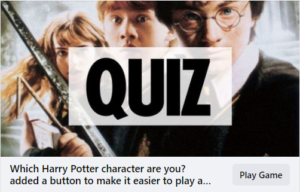 We’ve all seen them – quizzes on Facebook asking everything from which Harry Potter character are you, to what state you were born in, to your first pet’s name.
We’ve all seen them – quizzes on Facebook asking everything from which Harry Potter character are you, to what state you were born in, to your first pet’s name.
It seems that none of the people answering these questions saw the scene in the movie Now You See Me, where the main characters tricked Arthur Tressler into divulging personal information to be used later against him.
According to security vendor Avast, the new wave of social media quizzes may very well intend to do the same thing. “They’re meant to seem so light and fluffy that anyone looking for a boredom-killer might be amused by them. And that’s the point. The creators of these quizzes want them to appear meaningless and harmless. They want everyone to engage whimsically with them. Because in truth, many are phishing attempts at your data.”
Because of the seemingly innocent (and entertaining) nature of the quizzes, threat actors using such tactics can easily capture information that is often used as the source of passwords or password reset questions.
Don’t get hacked by social media phishing attacks
Many of your users are active on Facebook, LinkedIn, and Twitter. Cybercriminals use these platforms to scrape profile information of your users and organization to create targeted spear-phishing campaigns in an attempt to hijack accounts, damage your organization’s reputation, or gain access to your network.
Security Awareness Training can keep employees vigilant against such social engineering tactics, helping to minimize your organization’s threat surface and keep attacks from being successful.
Looking to educate your human firewall? Contact Yeo & Yeo Technology.
Information used in this article was provided by our partners at KnowBe4.
Recognize Malware Before It’s Too Late
These days, hacking is a profession. And a very lucrative one for some. The internet has made it very easy to access hacking knowledge and powerful automated tools.
Anything that has been designed to steal your data or hurt your computer systems is called malware – for “malicious software.” Some kinds of malware are very difficult to recover from. It’s rarely as simple as deleting an infected file.
While it’s not realistic to protect your business from 100% of malware attacks (without completely crippling your staff’s ability to do their work freely), you can take measures to minimize the risks and increase awareness.
In this eBook, we examine the nine most common types of malware, including:
- Viruses
- Worms
- Trojans
- Ransomware
- Spyware
Does your business have the proper cybersecurity infrastructure to protect against malware? Contact Yeo & Yeo Technology to learn about our cybersecurity solutions.
The latest data reveals ransomware’s pervasiveness throughout every industry, size, and type of organization, confirming its place as the number one cyberthreat today.
New data from Fortinet’s 2021 Ransomware Survey Report shows just how prominent ransomware attacks are, and how organizations aren’t making the connection between the cyberattack and their users. First, a bit of data on the state of ransomware attacks. According to Fortinet:
- 67% of organizations have been a target of ransomware attacks
- 16% have been hit three or more times
- 96% feel at least moderately prepared (despite the percentage of attacks indicating otherwise)
So, organizations should take a look at why they are being hit so much, right?
- Nearly a third (32%) say there’s a lack of security awareness training
- 61% have user training – but as part of an incident response plan (after and not before)
- 58% of ransomware attacks in North America start with phishing a user
And most importantly:
- In the list of protection and defensive measures essential to secure against ransomware, nowhere to be found is security awareness training:

Source: Fortinet
We all need to do our part in preventing ransomware attacks. And that starts by building an effective ransomware strategy, including implementing proactive measures to educate your employees and stop cyberattacks.
It’s an action every organization needs to prioritize. Security awareness training can help create a forward-thinking security stance designed to prevent ransomware attacks that start with phishing as the initial attack vector. Learn more about the benefits of security awareness training now.
Information used in this article was provided by our partners at KnowBe4, and the article “Fortinet Ransomware Survey Shows Many Organizations Unprepared” from Fortinet.
Enabling enhanced productivity while driving down IT costs, cloud communications has been game-changing for manufacturers. Let’s look at the industry’s unique IT challenges and some of the surprising benefits this technology brings to the table.
IT Challenges in Manufacturing Today
From robotics to the internet of things (IoT), new technologies are pushing the industry forward exponentially. The problem is that rapid technological change can be out of reach for small and medium-sized manufacturing companies that won’t realize the cost-savings that come with large-scale operations. They may not have the resources to invest in new IT and develop solutions for leveraging data, analytics, and automation.
Cost-effectiveness is critical in manufacturing, but the reality is, investing in new technology is often expensive.
This is where cloud communications come in. It allows companies to dramatically reduce IT costs while making it far easier to manage operations. Manufacturers can streamline processes and collaborate using sophisticated data without increasing hardware and software costs. This leaves more budget for research and development, new technology, and growth.
How else are cloud communications helping manufacturers thrive?
1. Ability to Solve Problems Fast
With cloud communications tools such as unified communications as a service (UCaaS), your entire team can access real-time updates on shipping delays, back-ordered materials, or changes to a delivery schedule. This level of communication enables every decision-maker on the team to stay in the loop so employees can collaborate and problem-solve quickly.
2. Enables Teams to Stay Connected from Wherever
As we saw during the pandemic, to ensure business continuity, employees in all industries should have the flexibility to work remotely. That way, when the unexpected happens, whether it’s a hurricane, a power outage, or a pandemic, there’s always someone available to take calls from customers and to keep things moving along with suppliers.
3. Frictionless Scaling
With cloud-based communications tools, your company doesn’t need to purchase new hardware or software to expand your capabilities. The technology grows with you. Adding new users to your communications platform can be as simple as making the change remotely from the software’s control panel.
4. Easier to Leverage Data
With cloud technology, manufacturers have access to data that reveals insights at each supply chain and value chain point. When you and your teams have vast amounts of valuable data at your fingertips, taking action based on discovered patterns and trends happens in real-time.
5. Breaks Down Silos
With UCaaS, all of your communication tools are available from one app. This makes it easier to keep track of conversations and to collaborate in larger groups without creating confusion. You can also centralize the management of the entire company through one platform.
6. Better Reliability and Security
With cloud communications, your cloud provider hosts the software and the communications system off-site in a protected data center. With a reliable, security-first cloud communications system, your teams can count on flawless communication whether you’re coordinating with suppliers or sharing data internally.
Yeo & Yeo Technology’s cloud-based VoIP phone system and collaboration platform, YeoVoice powered by Elevate, is a powerful solution for manufacturers. Learn more about YeoVoice on our website or contact us.
Information used in this article was provided by our partners at Intermedia.
Modern businesses thrive when they master communications. To do this, they need the right technology. Traditional legacy phone systems are restrictive and limited, but moving phone communications to the cloud enables mobility and flexibility. If you’re considering upgrading your phone system, you’ll want to know about a PBX cloud phone system.
What Are PBX Cloud Phones?
PBX stands for a Private Branch Exchange. PBX phones have been around for some time, and they create a private telephone network within one organization. In a standard PBX, the ability to use the system is only on-premises. Such a setup requires expensive servers on-site.
What’s different about PBX cloud phones is that they use VoIP (voice over internet protocol), which means they don’t need phone lines, only an internet connection. A cloud PBX lives in the cloud, sitting in a secure and remote data center. You still have all the same features for routing and management, just without the costly equipment.
How Do PBX Phone Systems Work?
As noted, the internet is the basis of cloud PBX platforms, not phone lines. With a connection, users can make and receive calls in many ways. You can use a desk phone that plugs into a router, similar to conventional PBX phones. Additionally, you can use an application on your desktop or mobile phone. Using cloud-based phones offers true versatility to take and place calls from wherever, which means they are ideal for remote or hybrid work.
The application itself and the data acquired from usage (i.e., voicemails) reside in the cloud. To leverage such a solution, you’ll engage with a provider that delivers the software and hardware. It simplifies phone system billing and management.
Why Move Phone Systems to the Cloud?
In the past year, businesses experienced tremendous change due to the pandemic. Remote work became the norm; however, this was a trend already in the making. COVID-19 accelerated it. This shift caused many companies to rethink their internal and external communications and migrate everything to the cloud.
Converting to the cloud for applications across the enterprise offers freedom from a centralized work location. While the return to the office is already occurring, that doesn’t mean you still don’t need to provide flexibility to your team regarding communications.
When you move to the cloud, you can have confidence that it’s secure, cost-effective, and scalable.
Ready to upgrade your phone system? Contact us today to discuss how the cloud can support your growing business.
Information used in this article was provided by our partners at Intermedia.
I’ve noticed a new administrator on my network but don’t know who it is.
If you’ve checked around the business and no one has created the new administrator account, speak to your IT support partner immediately. This may be a sign that you have an intruder in your network waiting to launch an attack.
A really important document has disappeared from my network. Can I get it back?
Hopefully, you have a working daily or continuous backup in place? If so, it’s simply a case of retrieving a copy of your document. If you don’t have a backup, then it may be trickier. First, you may want to establish how the file has disappeared. A good IT support partner should be able to guide you through this (also, get them to sort out your backup).
Teams notifications are distracting me from my work. Can I stop them?
Yep, just turn them off! You can set your status to Do Not Disturb, which will stop anything bothering you. Alternatively, you can now make yourself invisible by appearing offline when you want to get your head down and work.
The threat landscape continues to evolve and expand rapidly. As attack vectors multiply, from endpoints to networks to the cloud, many enterprises address each vector with a best-in-class solution to protect those specific vulnerabilities. However, these point tools don’t connect the dots across the entire technology stack. As a result, security data is collected and analyzed in isolation, without any context or correlation, creating gaps in what security teams can see and detect.
Extended Detection and Response (XDR)
Extended Detection and Response (XDR) is the evolution of Endpoint Detection and Response (EDR). XDR automatically collects and correlates data across multiple security vectors, facilitating faster threat detection so that security analysts can respond quickly before the scope of the threat broadens. In short, XDR extends beyond the endpoint to make decisions based on data from more products and can act across your stack by acting on email, network, identity, and beyond.
As XDR is gaining traction and emerging as a critical next-generation security tool, here are five questions you should consider while looking at an XDR solution.
1. Does the XDR Solution Provide Rich, Cross-Stack Visibility with the Ability to Seamlessly Ingest from Multiple Data Sources?
A robust XDR platform enables enterprises to seamlessly ingest structured, unstructured, and semi-structured data in real-time from any technology product or platform, breaking down data silos and eliminating critical blind spots.
2. Does the XDR Solution Provide Automated Context and Correlation Across the Different Security Layers?
Many EDR solutions require (human) security teams to conduct investigations. But given the volume of alerts generated, many security teams are not resourced to dwell into every incident. A robust XDR solution should be augmented with AI and automated built-in context and correlation.
3. Does the XDR Solution Auto-Enrich Threats with Integrated Threat Intelligence?
As new threats emerge, a lack of external context makes it difficult for analysts to determine whether an alert or indicator represents a real threat to their organization. Threat intelligence provides up-to-date information on threats, vulnerabilities, and malicious indicators freeing security teams to focus on what is most important. A well-built XDR solution enables threat intelligence integration from multiple sources to help security teams prioritize and triage alerts quickly and efficiently.
4. Does the XDR Solution Automate Response Across Different Domains?
Of course, incident detection and investigation need to trigger an effective response to mitigate the incident. The response needs to be pre-defined and repeatable to make remediation more efficient and intervene at any step in an attack that is in progress. The response should distinctively define both short-term and long-term measures that can be used to neutralize the attack. It is also essential to understand the cause of the threat to improve security and prevent attacks of a similar manner in the future. All necessary steps must be taken to ensure that similar attacks are not likely to happen again.
5. Does the XDR Solution Let You Easily Integrate with Leading SOAR Tools?
As you may have other security tools and technologies deployed in your SOC, your XDR solution should let you utilize your existing investments in security tools. Key features would be built-in integrations, including automated responses and integrated threat intelligence.
XDR is the Future of EDR
Specialized security products must work together to defend against an intensifying effort to overrun the digital barriers that protect our now technology-dependent lives. As with any new technology entering the marketplace, there is a lot of hype, and buyers need to be wise. The reality is, not all XDR solutions are alike. YeoDefense, powered by SentinelOne, unifies and extends detection and response capability across multiple security layers, providing security teams with centralized end-to-end enterprise visibility, powerful analytics, and automated response across the complete technology stack.
If you would like to learn more about YeoDefense, contact us.
Information used in this article was provided by our partners at SentinelOne.
In the past, to configure security policies, teams were required to use group policies, System Center Configuration Manager, or Microsoft Endpoint Manager. Essentially, they were using the IT management tool to set up and maintain security. Therefore, even when an organization had security administrators, they depended on the IT team for any required change.
Today’s Security Challenges Require a Different Approach
While it might have worked in the past to have the IT team manage security controls, modern enterprises are at the stage where that is no longer scalable. Today, we aren’t just configuring a legacy antivirus and a password policy. We need to consider different attack surfaces and tune our preventative controls accordingly. The time when a security administrator could raise an IT ticket and then sit and wait is long behind us.
How Can an Organization Improve Its Cybersecurity?
1. Implement Role-Based-Access-Control (RBAC)
The security team deals with a lot of sensitive information. Therefore, the principle of least privilege is critical. The bottom line is that only people with an apparent business reason should have access to specific information. For example, security administrators should see the endpoint configuration, manage agent update cycles, and configure device policies and the firewall. Still, they may not need access to forensic capabilities or access to active incidents. With Role-Based-Access-Control (RBAC), this can be achieved.
2. Lock Down the Network and Devices
Reducing the attack surface is a critical task for security administrators. Often, the first step is to configure device restriction policies and the firewall. Consider who should have access to information and whether that access should be restricted to read-only. When managing firewalls, also consider:
- if rules should apply across Windows, macOS, and Linux
- if there should be an Allow or Block rule
- if rules should apply for a specific protocol, port, application, etc.
3. Consider an XDR Security Solution
Extended Detection and Response (XDR) Security solutions monitor an organization’s entire infrastructure, including endpoints, the cloud, mobile devices, and more. These systems actively search and respond to threats in real-time to protect organizations from advanced cyberattacks.
The increasing complexity in today’s threat landscape makes it clear that waiting several days to make a change to preventative controls is no longer acceptable. Security technologies have evolved and provided integrated security management capabilities that empower security administrators to make informed risk-based decisions.
YeoDefense XDR, powered by SentinelOne, provides integrated security management capabilities that are truly designed for enterprises. Businesses benefit from multi-tenancy and Role-Based-Access-Control (RBAC), which enable the principle of least privilege. If the security administrator needs to configure a device restriction policy or firewall rules, or optimize Endpoint Platform Protection (EPP) or Endpoint Detection and Response (EDR) controls, they can do that all within the SentinelOne management console in just a few clicks.
If you would like to learn more about how YeoDefense can help secure your organization, Contact Yeo & Yeo Technology.
Information used in this article was provided by our partners at SentinelOne.
Stop Hackers from Stealing Your Data
When you think about it, the very nature of email makes it the weakest point of any security setup. For many of us, it’s both our greatest tool and most hated nemesis.
You have lots of staff, accepting hundreds of emails every day. And even the best email filters in the world can’t stop clever hackers because they’re constantly inventing new ways to get in.
All they need is one member of your staff to click one dodgy link. And that can give hackers enough access to start monitoring what the business is doing. From there, they can spot ways to access business funds.
In this eBook, we will follow the story of a business that was compromised by an email attack and explore ways that the attack could have been prevented.
We discuss:
- Common Email Scams and Hacks
- 9 Layers of Email Security You Can Implement
- Moving Forward After an Attack
If your business isn’t yet fully protected with the correct layers of security for your specific situation, Yeo & Yeo Technology can help.
After November 1, 2021, only Outlook 2013 Service Pack 1 (with latest fixes) and later will be able to connect to Microsoft 365 services.
If you’re still running older versions of Outlook – including Outlook 2007, 2010, and Office 2013 versions earlier than 15.0.4971.1000 – please start working on a plan to upgrade by November 1.
Why is it important to upgrade now?
- Older versions of Outlook are incompatible with upcoming Microsoft service changes, including authentication upgrades.
- Clients using older versions of Outlook may encounter performance or reliability issues, as well as increased security risks.
- Updated versions have new features to help improve efficiency and performance.
For Outlook upgrade guidance, visit Microsoft’s website.
Contact your YYTECH account executive at 989.797.4075 if you have questions about these minimum requirements.
HR leaders have found themselves dealing with an increase in both admin and strategic work. According to a recent Sage survey, “60% of HR leaders said their workloads have increased dramatically in the last year.”
The right HR solution can alleviate some of this added work by automating processes and providing actionable insights. Here are five telltale signs that you’re ready to upgrade your HR system.
1. Spreadsheets aren’t meeting your needs
While spreadsheets may have served you well in the past, over time, the data contained in them becomes overly complex, outdated, and open to data breaches. Compiling reports can take hours, if not days, which eats into valuable time you could spend on more strategic tasks.
A robust HR system can create one central record by automating manual data entry. In other words, your records are up-to-the-minute accurate, giving you real insights at your fingertips in an instant.
2. Your HR workload is too admin-heavy
With increased demands being placed on HR’s time, freeing your team up from time-consuming admin is a no-brainer. A modern HR system can automate core HR processes and workflows. This massively reduces the amount of time spent on HR admin. Your HR can move away from being a purely transactional function toward being more of a strategic people-focused team.
3. You’re going international
The difficulties and complexities of global and local employment policies can take up a lot of HR’s time. From statutory working hours and sick leave to data compliance, pensions, and health care, the laws, regulations, and policies vary country by country. HR and People leaders need a solution that effortlessly manages and maintains global practices and local rules.
4. HR analytics: You can’t report on what you need
A reliance on outdated software can make compiling reports and analyzing the data an impossible and thankless task. A modern HR system can enable you to reel off any people management figures the c-suite requires in just a few clicks. It acts as one source of truth for collecting, reporting, and analyzing data, enabling you to track and predict trends. With access to the data you need, you can provide reliable workforce insights to help inform swift business decisions.
5. You want to drive better experiences and give managers more autonomy
Your people are your biggest asset, so building great workforce experiences that keep employees engaged, motivated, and enhances their well-being is vital. The right HR system will allow you to create employee self-service portals where your workforce can access and manage their own data. They can submit requests such as vacation leave or expenses – taking it off your HR team’s plate to free up their time to focus on more strategic tasks. It also gives managers autonomy by enabling them to directly sign off on their team members’ requests and create a portal for managing employee appraisals and feedback all in one place.
Technology is mission-critical
Recent events have shown that if you’re behind in driving digital transformation, it’s time to upgrade. Acknowledging a need for HR tech investment is simply the first step. Yeo & Yeo Technology can help you determine what systems are best for your business based on your needs and budget. Contact us today.
Information used in this article was provided by our partners at Sage.
I’ve lost my phone, and it’s on silent
Not a problem. Use another device to find it. For iPhones, log in to iCloud.com, and you should be able to see all your devices and their location. You can make the iPhone play a sound to help you locate it. If you’re using Android, go to android.com/find to do the same.
The screen on my laptop keeps freezing
Don’t worry. Nine times out of 10, this can be remedied by turning your laptop off and on again. However, it may be an issue with the device’s memory or corrupt files if it’s something that keeps happening. Run a system check and a malware scan to see if they offer a solution. Better still, get an IT professional on the case.
Pop-ups on my phone are driving me mad. Can I get rid of them?
Yes! On an iPhone, go to Settings, Safari, and turn on ‘Block pop-ups.’ On Android, open Chrome and the settings on the right-hand corner. Select settings, then site settings, and make sure pop-ups are blocked.
A feature-rich video conferencing solution can empower your teams to be productive no matter where they are located. It can help your company better connect with clients and other stakeholders. It can also make it easier to collaborate, problem-solve, and hold effective meetings in real-time.
Here is a look at the key features that can help your video users have the best experience possible.
1. Screen Sharing
For interactive meetings and webinars, screen sharing is vital. You want to be able to share your entire screen as well as individual apps on your desktop during a meeting. This makes it easier for your video conference participants to follow what the presenter is explaining.
2. Multiple Webcam Capabilities
During a video conference, it’s more impactful if you can see the face of the individual who’s doing the talking. If your business has a lot of remote workers or if you regularly hold meetings with employees on the go, look for dynamic webcam features. Ideally, your video conferencing solution will support multiple webcams so everyone can be seen – and understood – during the meeting.
3. VoIP
For remote teams, communicating with video should be as easy as connecting by phone or chat is. With video conferencing through VoIP, communicating is seamless. Users can switch from voice calls to video calls or group meetings by pushing a button. There’s no need to establish a new connection or pause communication to change channels or add participants.
4. Chat Features
Whether you’re broadcasting to a group of leads with a marketing webinar or holding a meeting with employees, your users will get more out of the experience if they can interact. This is why a robust chat feature is so valuable. Look for chat capabilities that allow your video conference users to share messages, including text and emojis, during a meeting or online event.
5. Remote Control
For collaborative meetings, this video conferencing feature is something you don’t want to miss. It allows participants to have direct control over your computer’s keyboard and mouse, making it possible to edit and make changes to shared documents in real-time.
6. Unlimited Recording
Most video conferencing platforms make recording easy, but you want to look for a feature that will offer unlimited storage in the cloud, as well as easy sharing capabilities. You should be able to record a meeting or webinar and share it with one click.
7. HD Video
For an even better meeting experience, HD video can make a huge difference. With high-quality video, everyone can see who’s speaking, making it feel like everyone is right there in the same room.
8. Branding Features
This is an important feature if you’re creating video content for customers, such as webinars or educational presentations. You’ll want to be able to include your company logo and any other branding, which will make your webinar content look more professional.
9. Dynamic Presentation Features
For complex presentations, you’ll want to have certain features to rely on. Ensure you can upload various file types, including MP4 videos, PPTs, and PDFs. This gives you the flexibility to add rich media to the presentation to keep your participants’ attention. Another advanced video conferencing feature that can empower better presentations is note sharing. You can capture a series of steps or a specific presentation segment and send it to participants as notes during the meeting or webinar.
10. Performance Reports
Performance metrics are important for evaluating how well received your presentations are, which parts are the most engaging, and how many people are attending your event. Look for a platform with both attendance and chat reports so you can get adequate feedback from your meetings and webinars.
It’s worth it to ensure you have all the right video conferencing features for your business. Advanced features make it possible to hold dynamic and effective meetings from anywhere in the world, at any time. Explore how Yeo & Yeo’s video conferencing tool, powered by Elevate, can empower your business.
Information used in this article was provided by our partners at Intermedia.
Once considered a leading-edge technology, blockchain is now an innovation and customer experience enabler in many industries.
But what is blockchain, exactly, and what role does it play in digital transformation? Here’s a look at blockchain, how it works, and how it delivers value to manufacturers and retailers.
PODCAST: On episode 10 of Everyday Business, host Jacob Sopczynski, principal in the Flint office, is joined by Robert Konsdorf, CEO of EOS Detroit. Listen in as Jacob and Rob discuss the basics of blockchain.
What is blockchain?
Blockchain is a mutually distributed ledger of transactions that everyone involved can see, but no one can alter after the fact. Because of the security and transparency it enables, especially when dealing with threats like cybercrime, blockchain is considered an architecture of trust that allows various parties to do business with one another confidently.
When two or more parties use a blockchain to permanently record shared transactions, each of them possesses a copy. They cannot edit a previous transaction—they can only add a new transaction.
Every time someone records a new transaction, a timestamp is automatically added to it, and all the other parties subsequently receive that update. This decentralized framework makes it much easier to validate the authenticity of transactions, creating the foundation of trust necessary for fruitful business relationships.
How can manufacturers and retailers take advantage of blockchain?
Blockchain increases supply chain visibility. In light of the global supply chain problems caused by the pandemic, this should be of great interest to manufacturers.
For example, manufacturers can create a blockchain to track materials quickly and accurately as they move throughout the supply chain, recording when and where they arrived in specific locations. Additionally, they can also track who handled them at the time they were received.
This improves traceability and compliance, reducing business risk. It also increases operational efficiency, enhances customer service, and can boost revenue growth.
Blockchain powers innovation for manufacturing and retail
Manufacturers and retailers that haven’t implemented blockchain should consider its business advantages and its value as a digital transformation enabler.
Manufacturers and retailers can use blockchain to accelerate key supply chain processes and improve compliance. They can also tap blockchain to enhance the customer experience, increasing their competitive prospects in a dynamic market. With all of the benefits that blockchain offers, there’s never been a better moment to explore this technology’s innovative potential.
Information used in this article was provided by our partners at Sage.