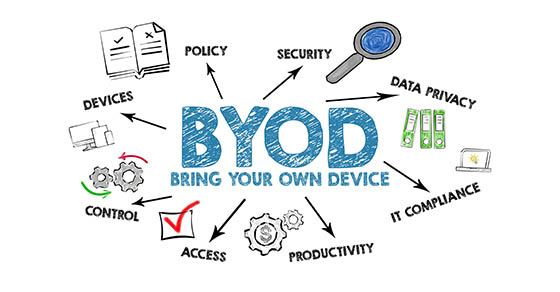
The Do’s and Don’ts of BYOD: Is It Right for Your Business?
Whether it’s the familiarity of your phone’s layout or the efficiency of custom keyboard shortcuts on your laptop, there’s a certain comfort in using a device you know inside and out. That’s why many businesses are embracing the Bring Your Own Device (BYOD) model—allowing employees to use their personal devices for work. At first glance, it seems like a win-win: employees get to work with the tools they prefer, and businesses save on tech costs.
But it’s not that simple. While BYOD can boost productivity and morale, it also introduces security risks, compatibility challenges, and administrative headaches. So, is it the right choice for your business?
BYOD Best Practices
If you decide to implement a BYOD policy, follow these best practices to ensure a smooth and secure experience for everyone.
Do: Create a Clear, Written Policy
A strong BYOD policy sets expectations and prevents misunderstandings. Make sure your policy is written in clear, easy-to-understand language and covers:
- Approved devices – Define which types of personal devices (smartphones, tablets, laptops) are allowed and set minimum requirements (e.g., devices must be less than three years old).
- Allowed apps – List the work-related apps and tools employees can use.
- Data security – Outline how company data should be handled and what security measures are required.
- Responsibilities – Clarify who is responsible for updates, endpoint protection software, and reporting lost or stolen devices.
Do: Make Security a Priority
Security is the biggest challenge in a BYOD setup. To protect sensitive business data:
- Require strong passwords – Mandate complex passwords or biometric authentication (fingerprint or facial recognition).
- Use encryption – Ensure all data transfers between devices and company systems are encrypted.
- Enable remote wiping – Allow IT to remotely erase company data from lost or stolen devices.
Do: Educate Your Team
Even the best policy won’t work if employees don’t understand it. Provide training to explain:
- How to follow the BYOD policy.
- The importance of security measures.
- How to stay compliant.
Make training simple, engaging, and accessible to employees of all technical skill levels.
Do: Invest in Mobile Device Management (MDM)
MDM software allows businesses to manage and secure personal devices without invading privacy. It helps by:
- Separating work and personal data (“containerization”).
- Enforcing security policies, like mandatory software updates.
- Providing tools to locate or wipe a device if lost.
Do: Regularly Review and Update the Policy
Technology evolves rapidly, and so should your BYOD policy. Review it at least once a year and gather employee feedback to ensure it remains effective and relevant.
BYOD Mistakes to Avoid
Don’t: Ignore Privacy Concerns
Employees have a right to privacy, even on devices used for work. Be transparent about what you can and can’t access.
- Don’t track employees’ locations on personal devices.
- Don’t access personal apps, files, or photos.
- Don’t wipe an entire device unless absolutely necessary.
Don’t: Assume Employees Know Best Practices
Cybersecurity knowledge varies, so don’t assume employees will automatically follow best practices. Clearly communicate:
- How often devices should be updated.
- Which types of public Wi-Fi are unsafe for work use.
- The proper steps for reporting a lost or stolen device.
Don’t: Overcomplicate the Policy
A BYOD policy should be straightforward, not overwhelming. Avoid technical jargon and focus on practical, easy-to-follow steps. A complicated policy is more likely to be ignored.
Don’t: Overlook Legal and Compliance Issues
Certain industries have strict regulations regarding data storage and access. Consult a legal expert to ensure compliance with laws such as:
- Data privacy regulations.
- Rules regarding subpoenaed employee devices.
Don’t: Treat BYOD Devices Like Company-Owned Equipment
Personal devices belong to employees, so avoid overreaching. Limit control to only what’s necessary to protect business data. Overstepping boundaries—such as monitoring personal activity or wiping all data—can lead to legal trouble and employee dissatisfaction.
Is BYOD Right for Your Business?
BYOD isn’t a one-size-fits-all solution. It works well for some businesses but can be a liability for others. Ask yourself:
- Do your employees frequently work remotely or travel?
- How tech-savvy is your team?
- Do you have the resources to manage a BYOD policy effectively?
Securing a BYOD environment requires a company-wide effort. From leadership to individual employees, everyone has a role to play. By implementing strong policies, leveraging security tools, and providing continuous training, you can create a secure and flexible work environment that benefits both employees and your business.
Information used in this article was provided by our partners at MSP Marketing Edge.