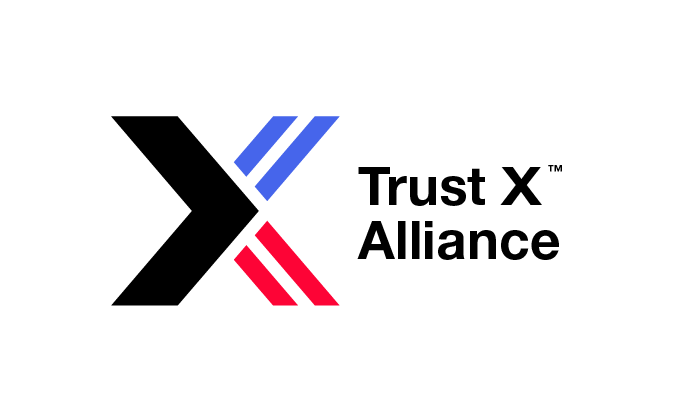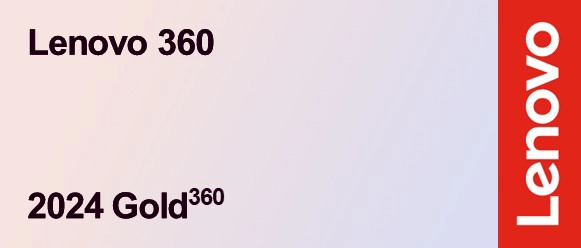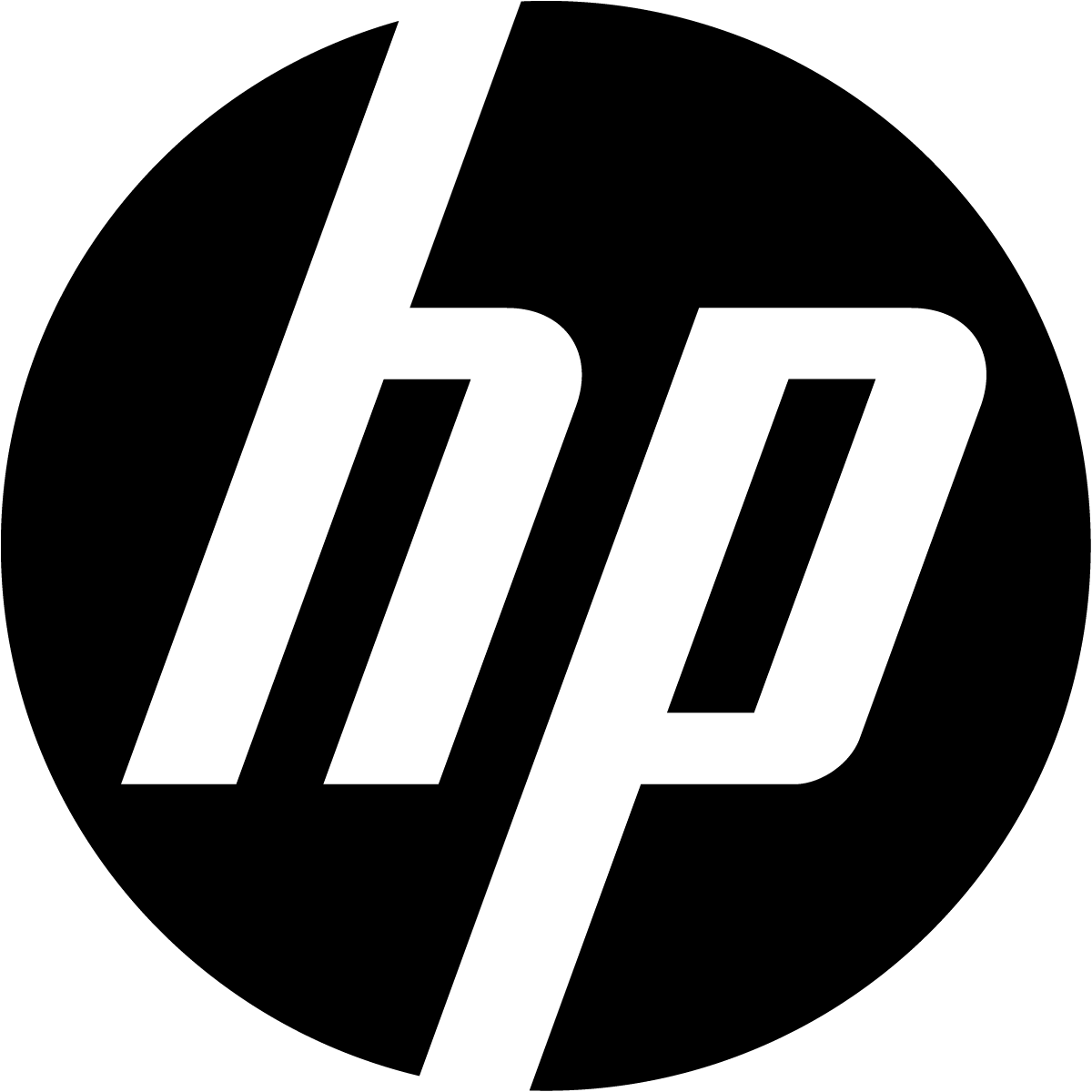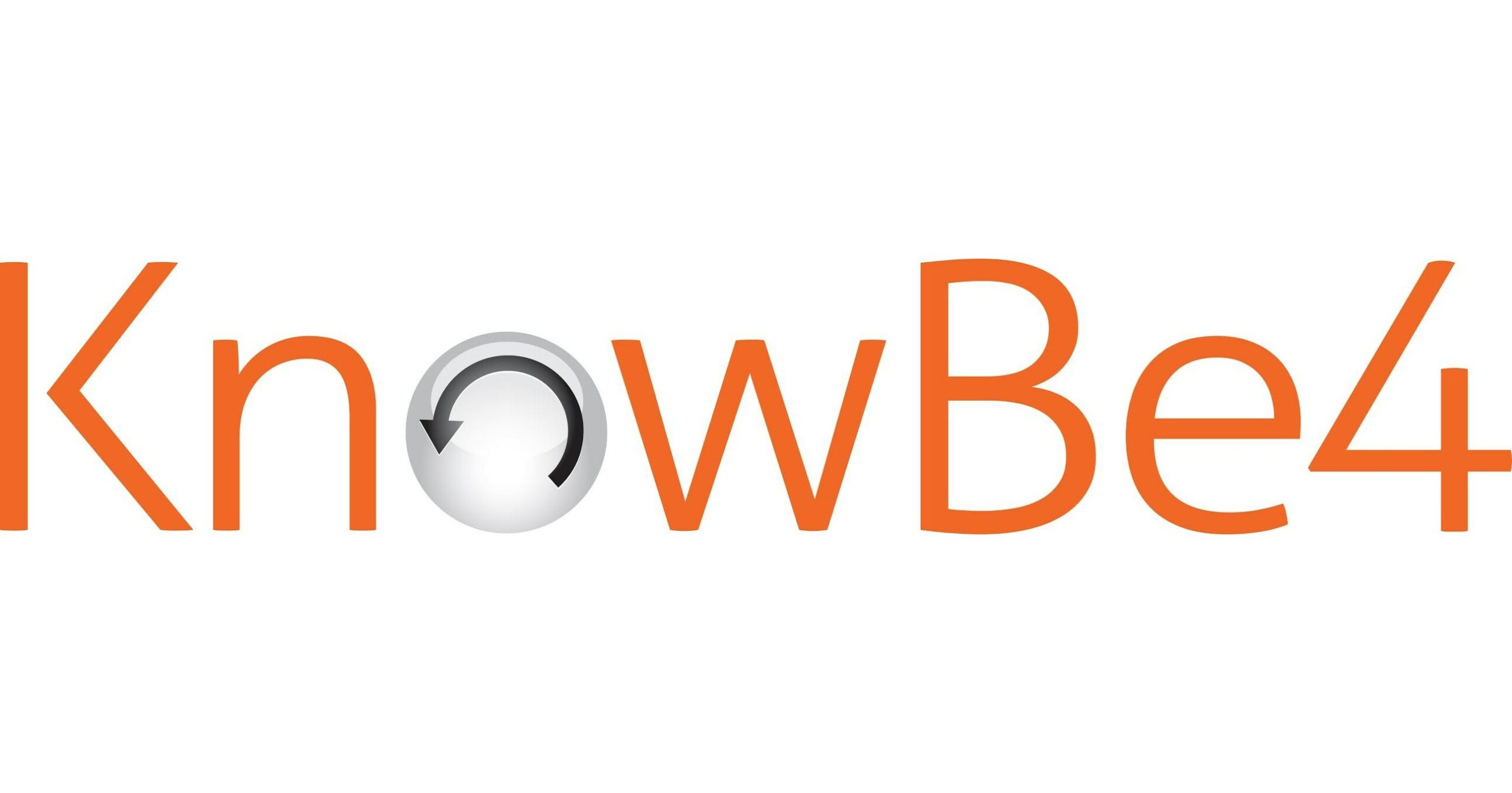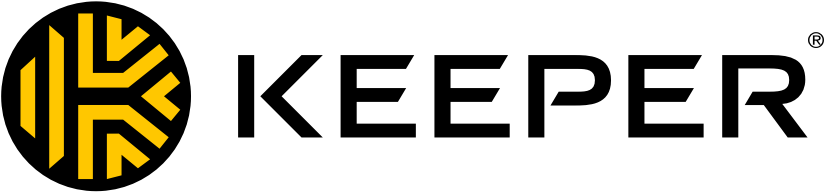Microsoft 365 Copilot
An AI-powered tool that integrates with your Microsoft 365 programs
Copilot redefines the way we work
Copilot for Microsoft 365 is an an AI-powered productivity tool across Microsoft 365 apps that you use every day, such as Outlook, Word, Excel, Teams and more. It brings your enterprise data such as email, files, and chats together—securely—with powerful generative AI large language models (LLMs) to provide real-time intelligent assistance, automation and enhanced experiences for all end users.
Key benefits of Microsoft 365 Copilot
Designed to benefit everyone in the organization, Copilot helps streamline tasks, automate workflows, and enhance collaboration. Here are a few key advantages:
Increase productivity
Copilot can help employees quickly generate content, analyze or compare data, summarize documents, automate repetitive tasks, and more. Users report a 70% increase in productivity since integrating Copilot into their workflows. The time saved can be focused on strategy and innovation.
Informed decision-making
Copilot’s advanced analytical capabilities convert extensive business data into strategic and actionable insights, enabling data-backed decision-making. Its predictive analysis can be crucial for providing a competitive edge.
Personalized insights
Microsoft Copilot uses AI and machine learning algorithms to understand your work patterns and preferences. It analyzes your communication, collaboration, and productivity data to provide personalized insights, tips, and recommendations.
Seamless integration and data security
Copilot embeds itself within the Microsoft 365 ecosystem, enabling users to utilize Copilot’s features across different applications without manual switching. It automatically inherits your company’s security, compliance, and privacy policies, making Copilot the AI solution you can trust.
Skill enhancement
Copilot is a virtual assistant designed to improve users’ proficiency by providing personalized guidance, tips, and tutorials tailored to individual learning preferences. By easily navigating complex features, users can master applications more quickly. This support boosts individual performance and aids in organizational growth by fostering a culture of continuous learning and innovation.
Frequently Asked Questions
- How much does Copilot for Microsoft 365 cost?
-
- $30 per user, per month. It is currently billed annually at $360 per user.
- What are people using Copilot for?
-
- Automating routine tasks
- Generating and summarizing content
- Analyzing data and creating visualizations
- Assisting with meeting preparation and follow-up
- Enhancing team collaboration
- How can I get Copilot?
-
- As a Certified Microsoft Modern Work SMB Solutions Partner and a Microsoft Copilot reseller, Yeo & Yeo Technology can implement Copilot into your Microsoft 365 environment. Contact us to get started.
- Once I have Copilot, how do I access it?
-
- Copilot is integrated into Microsoft 365 applications and can be accessed directly within the apps. For instance, in Word, you can use Copilot to help draft documents, and in Excel, you can use it to generate insights and visualizations from your data.
- Can Copilot be customized for my organization’s specific needs?
-
- Yes, Microsoft 365 Copilot can be customized to some extent. Administrators can configure settings and integrations to align with the specific workflows and requirements of their organization.
- How does Copilot ensure data privacy and security?
-
- Microsoft 365 Copilot adheres to Microsoft’s stringent security and privacy standards. It uses your organization’s data securely and complies with industry regulations to ensure that your information is protected.
On-demand Webinar: Improve Productivity in Outlook, Teams, and Copilot Chat with Microsoft Copilot
See real-world demonstrations of how Copilot’s AI capabilities can enhance your daily work in Outlook, Teams, and Copilot Chat.
On-demand Webinar: Unleashing the Power of AI with Microsoft Copilot
See in-depth demonstrations and real-world examples in Word, Excel, and PowerPoint that showcase the capabilities of this powerful AI tool.